The router is the central piece of technology in most homes. It is the source through which all Wi-Fi-connected devices have their traffic routed through to access the internet. You may just think of it just as that box your ISP (internet service provider) installed in your house 10 years ago sitting near your desk that you haven’t touched or thought about since (other than when you have to tell a friend the 20-character random password that you’ve never memorized or tried to change). However, the router can be one of the most powerful tools for protecting your family online if you utilize it well.
There are all sorts of routers available, each offering a different level of customization and control over your internet and device connection settings. However, I believe that one brand stands out above all others: Gryphon. As you’ll see in the remainder of the article, this device could simplify and revolutionize your internet safety practices.
Gryphon Router - Firm Foundations
Before getting into the specifics of the incredible parental control options available for Gryphon routers, I want to assure you of the foundations behind the devices.
The Gryphon routers are not a product of a large conglomerate pumping out new devices for the sole purpose of profit, like so many products in our market today. The idea originated from a few fathers who worked in IT and understood firsthand the challenges of protecting their own children online. They decided to take matters into their own hands, literally, and make a device to help them do that well.
That said, the technology behind these routers is incredibly advanced and sophisticated. They use the latest Wi-Fi technology to provide top-notch speed and reliability. The routers are also equipped with built-in firewall and antivirus software to provide protection against malware, ransomware, phishing, and other online threats, along with a VPN to encrypt your traffic and hide your IP address through a secure tunnel.
The design of the routers is also a feature worth highlighting. I personally have the Gryphon Tower (shown below), and it is very sleek and modern. No need to worry about trying to hide an ugly box with 20 flashing lights; these devices mesh well with any decor.
One App to Rule Them All
User Profiles
One of the most frustrating aspects of implementing parental controls on most routers is that they apply to every device on the router. Most parents don’t want the same restrictions on their work computers that they have for their 8-year-old’s iPad, forcing them to spend a lot more time and effort trying to implement and manage separate controls and restrictions on each and every device they own.
Gryphon solves this issue by allowing you to make custom user profiles that you can assign to each device. Now you can apply only the restrictions you need for each device. This saves you from having too many restrictions that inhibit adult devices or too few restrictions on children’s devices.
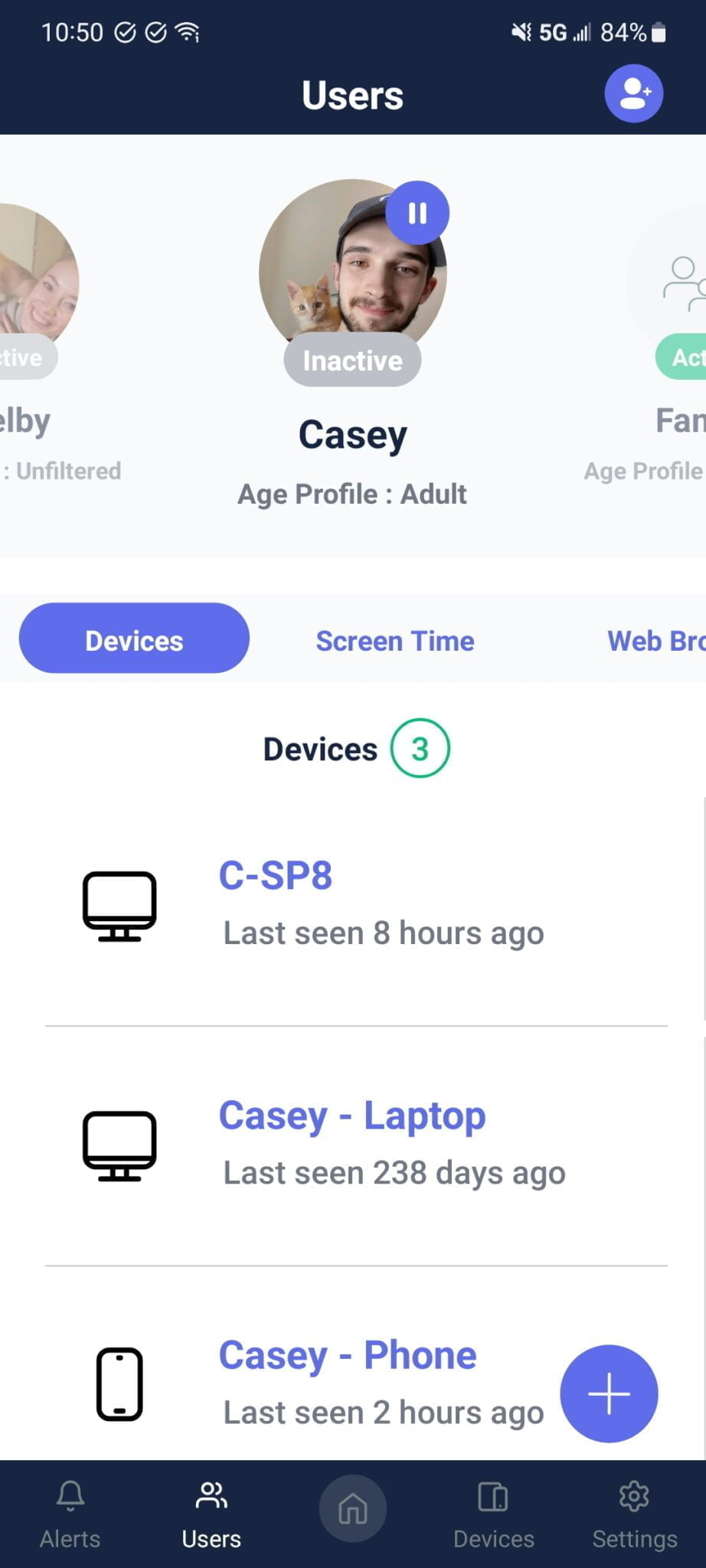
Filtering and Blocking
Gryphon has the most extensive site and app filtering capabilities that I’ve seen. It allows you to block any set of websites and apps you desire for each user profile.
- Manage By Category: Choose from a variety of predefined categories that block all sites that match. Examples of categories defined in Gryphon include:
- Chat & Messaging
- Dating
- Explicit Content
- Social Network
- Streaming Video
- many more!
- Manage By Apps: Block popular apps, like Facebook or Netflix. This will block the app in all of its forms.
- For example, let’s say the User Profile you’re setting up has a phone and a laptop in it. If you block Netflix, it will block both www.netflix.com and the Netflix app.
- Manage by URL: Block specific URLs that you know aren’t caught by the Category or Apps management settings you’ve enabled.
For each app, URL, and category you select, you also select one of the following rules: Unrestricted, Always Blocked, Block During Homework, or Allow Only For Homework.
This robust set of access control options, combined with the User Profile feature, gives you full control over all of your router-connected devices.
Gryphon Homebound (VPN)
Fast and Secure
Should I Buy a Gryphon Router?
If you’ve made it this far and think the Gryphon router is right for your family and within budget, then I say go for it! You can use any of the links to their site in this article to automatically apply a $10 discount code at checkout, or use code INTERNETSAFETY10 at checkout.
If you’re still unsure or just want to do more research instead of trusting the word of one random internet person, that’s great too! Gryphon is not the only brand out there (Firewalla is another great one to check out). This is the router I have found most effect for myself and many other families I’ve been around, so it is what I personally recommend. The most important thing is that you are invested in the safety of yourself and your family on the internet, and I applaud your effort and care.
Thanks for stopping by! You can take a look at my other blog posts to see if there are any other posts that can help you in some way as you continue on your internet safety journey.



